
She’s Helping People Transform Their Untold Stories And Experiences Into Published Books
Sitting on a powerful story that could change lives, but don’t know how to get it out of your head and into the hands of
Struggling to get your clients the results they need through your agency …
Imagine having the power to turn a single, groundbreaking idea into a …
Enhancing Storytelling with AI: Crafting Compelling Narratives with Advanced Prompts Yes, Artificial …
Struggling to get your clients the results they need through your agency …
Imagine having the power to turn a single, groundbreaking idea into a …
Enhancing Storytelling with AI: Crafting Compelling Narratives with Advanced Prompts Yes, Artificial …
Absolutely, it is feasible to write a book from an outline you’ve crafted! In fact, an outline serves as the skeleton of your manuscript, waiting to be fleshed out with your knowledge, storytelling, and unique insights. If you’re curious about how to turn an outline into a published work, stick around and we’ll dive into the finer details of this intriguing process.
An outline is more than just a rough sketch—it’s your roadmap, guiding you layer by layer as you construct the world within your pages. In non-fiction writing, especially, an outline serves as the cornerstone, ensuring that the information is structured logically, while allowing you to weave in narratives that captivate your readers.
Now, let’s unravel how an outline metamorphoses into a book within the context of the blueprint laid out by MovableType.ai.
The engineering artistry behind MovableType.ai ensures that every outline is as distinctive as a fingerprint, even when starting from a similar informational base. This dynamic methodology encourages authors to inject their voice and perspective into the outline. Whether you’re aiming for a comedic touch or a solemn tone, this step embraces your instructions and preferences.
Once your outline has been tweaked to your heart’s content, signal your approval, and the virtual scribes at MovableType.ai spring into action. During this writing phase, there’s no pressure to get everything right immediately. The doors of revision remain wide open for you to saunter through at any stage.
Here’s where you can layer your personal theoretical frameworks or concepts, embedding them deep into the marrow of your book. MovableType.ai references these guiding principles throughout, ensuring cohesiveness and relevance with every written word.
As your chapters take shape, editing becomes as simple as a summer breeze—thanks to the seamless Google Docs integration. Everyone involved in the editorial process can jump right into the live document, making real-time tweaks and changes without the inconvenience of tedious document transfers.
Each chapter follows a consistent flow, yet holds the flexibility needed for your narrative arc. Modify, append or peel away sections as you see fit, molding each segment to support your overarching story.
Whether you’re a seasoned author or a first-time writer, the blend of technological finesse and creative freedom provided by MovableType.ai supports you in the journey from outline to paperback. The platform does the logistical heavy lifting, streamlining the technicalities so you can focus on what you do best—creating compelling content.
And now, we extend an invitation to you. If you’ve been pacing around with a book idea in your mind, why not give it the structure it deserves? Come, join MovableType.ai and start shaping your thoughts into written words. Because yes, with the right support and a touch of wit, you can absolutely write a book on that outline.
Are you ready to bring your ideas to life? Join us at MovableType.ai and let’s turn that outline into a literary reality. 🚀📖

Sitting on a powerful story that could change lives, but don’t know how to get it out of your head and into the hands of

Struggling to get your clients the results they need through your agency or consulting business? Ever feel like you’re constantly fighting an uphill battle, trying

Imagine having the power to turn a single, groundbreaking idea into a fully-formed non-fiction book manuscript of over 30,000 words – all with the help

Enhancing Storytelling with AI: Crafting Compelling Narratives with Advanced Prompts Yes, Artificial Intelligence (AI) can significantly enhance storytelling by infusing creativity, preserving cultural narratives, and

Turn your existing book outline into a structured project with MovableType! This video shows you how to leverage your hard work developing an outline into
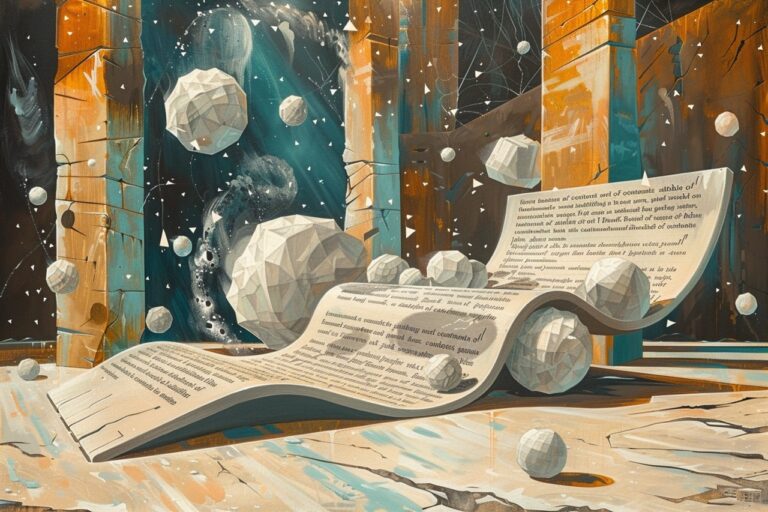
In this Loom, I walk you through the process of adding a table of contents in a Word document. I demonstrate two approaches: one with