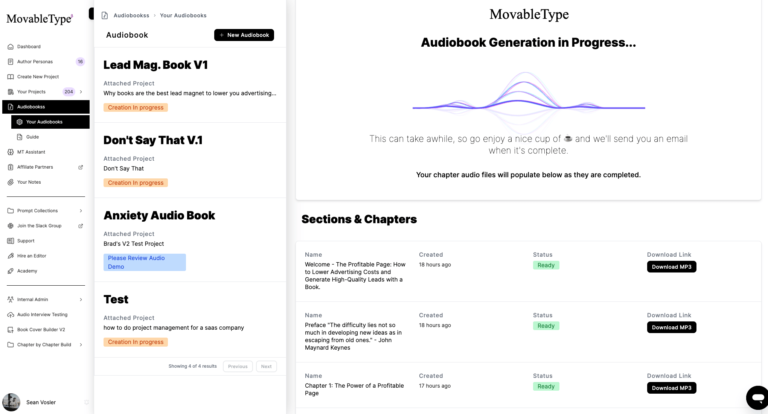Getting Around Ai Hallucination – Why MovableType.ai Focuses on Creating Subjective Content vs. Objective
Imagine having the power to turn a single, groundbreaking idea into a fully-formed non-fiction book manuscript of over 30,000 words – all with the help